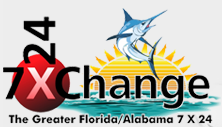
Our Chapter - Membership RenewalThe procedure to renew requires that you log in to the Members Only section of the site using your email and password. After log in, your name will display in the upper right corner of the site along with links to View Profile and Change Password. Click the View Profile link. On that page is a button to "Renew Until" your next annual renewal date. Click that button to initiate the renewal process. The first two pages explain your dues and confirm your renewal. When you click the "Confirm and Proceed to Payment" button, you will be given the option to Pay Online. Clicking that button will allow you to make a secure payment through PayPal. If you prefer to send a check, do not click the Pay Online button. Your account will show as Pending Renewal until the check is received and posted to your account.
|
|
|||||||||||||||||||||||||||||||||||||||||||||||||||


